タイトル
メッセージの内容
タイトル
メッセージの内容
確認
メッセージの内容
Loading..
クラウドソーシング ワークシフト > フリーランスを探す > bugarinc > ポートフォリオ
bugarinc
メッセージで相談する
-
schedule ステータス:受注可能
- 評価 :
- 受注実績 : 0件
- フィリピン
- お気に入り : 0件
- スキル
- 業務系システム開発
- 最終ログイン : 2018-08-11
- 登録日 : 2018-08-11
-
Microsoft Dynamics AX Technical ConsultantIT・アプリ・プログラミング 開発・プログラム 業務系システム開発Main Responsibilities
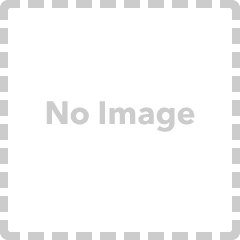
Participates actively in team activities.
Extends assistance to fellow Technical engineers.
Exhibits professionalism among fellow employees.
Maintains open communication with fellow engineers and management.
Adheres to company policies.
Adheres closely to daily schedules while other assigned tasks are executed on time.
Contributes to other projects if requested e.g. One connect & Resource tracker (C#)
Support team on issued laptops (reformat; domain local machines; installation of needed tools if necessary etc.).
Import AX users, creation and modification of security roles.
Responsible for the team (SERVER) sandbox environment dedicated for AXST, configuration of development tools and training materials.
Coordinate with L3 on some infrastructure issues such as SQL servers, user profiles, redirect and server printing issues.
Customizing classes and processes in AX
Supports client concerns
Data Import Export Framework (DIXF)
Creating/Customizing reports using AX report writer and x++ programming
Customization of AX forms, classes, etc.
Creating/Modifying AX SSRS reports
Batch Jobs
Resolving x++ code issues and bugs
Debugging existing x++ codes
Using temporary tables, queries, views on form developments
Installation of MS Dynamics AX (Server/Client)
Configuration/Installation of Servers (Domain, Application and Database Servers)
Project deployment/release to production environment in charge with the procedures below.
Send a notification email 15mins before initiation of deployment.
Log in to target server and restart AOS.
Clear all connected users (Log in to target instance and reject new clients to block all incoming users.
Suspend all batch processing.
Export/Backup XPO (For rollback purposes).
Copy backup XPO file to repository folders.
Import project (XPO file).
Sync affected tables / Compile affected objects inside the project/ deploy element if SSRS affected .
Perform AOT Compile.
Perform Full CIL Compile.
Sync Database.
Configure batch server to pre-deployment state.
Accept new client connection (To allow all incoming users).
Check Web services if running.
Check batch jobs (All must be in waiting/executing stage).
Send e-mail confirming the completion of the maintenance request to L3 and concerned users that the maintenance activity has been completed or completed with errors.
Send the necessary details in case there are errors found after deployment.









