Account Registration and Withdrawal Process
About receiving payments
In order to receive your payments through your own bank account, PayPal, or Payoneer, please register your information and request for withdrawal.
Registration of your Bank or Paypal, Payoneer Account
If you wish to be paid by PayPal or Payoneer, if you wish your money to be transferred to your local bank account, you need to register your account information.
Please register your account information from the link below.
https://workshift-sol.com/banks/create
Requesting for withdrawal
Please enter money transfer instructions from the link below.
https://workshift-sol.com/cashers/bank
Date of Transfer
At Workshift all payments to users are made on the last business day of each month. Money transfer instructions must be made by the 15th of the month for your money to be transferred in the end of the month.
For money transferred to overseas bank accounts, it normally takes 3 to 5 business days from the last business day of the month when payments are processed.(The timing of payment varies depending on the country.)
Alternatively, you can choose the automatic payout system whereby Workshift will payout to your registered
account at the end of every month. A minimum balance of ¥5,000 in your Workshift account is required.
When AUTOMATIC WITHDRAWAL is “On” the entire balance of your Workshift account will be sent to you every month.
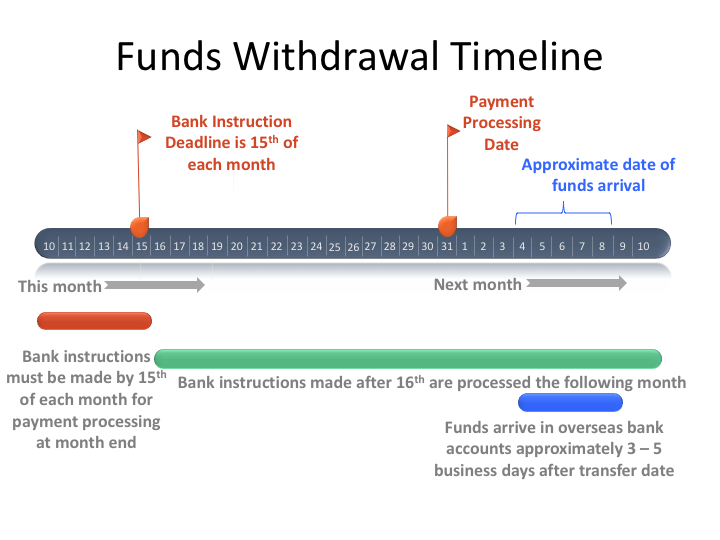
Minimum Balance
You must have at least ¥5,000 in your Workshift account for your money to be transferred to your bank or Paypal account.
Balance in your Workshift Account
You can check your Workshift account balance from the link below.
Account Balance
Compensation
The amount of compensation you receive for completing your job will be indicated in your Workshift account. The amount shown will be the net amount after the system usage fee is deducted from the contract amount.
For more details concerning the system usage fee, please refer to the link below.
Workshift User Fee
Important
All transfer fees are borne by the freelancer. For more information, please refer to the link below by our remittance bank (Rakuten Bank). Other charges may apply to you such as inter-bank charges depending on your institution’s policies.
Japan domestic
remittance bank fees(Rakuten Bank)
Overseas remittance bank
fees(Rakuten Bank)
As of April 2018 the remittance fee charged by Rakuten Bank when sending money to overseas banks is:
- When the remittance procedure is made in non-Japanese currency: ¥1,000
- When the remittance procedure is made in Japanese currency: ¥3,500











